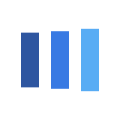Once you complete the very last lecture, a window pop up will show where you can “Save Your Certificate”, “Take Survey” and “Submit your Certificate for Approval“. It is necessary to submit your certificate for approval, so we can submit your Continuing Education Credits to your board.